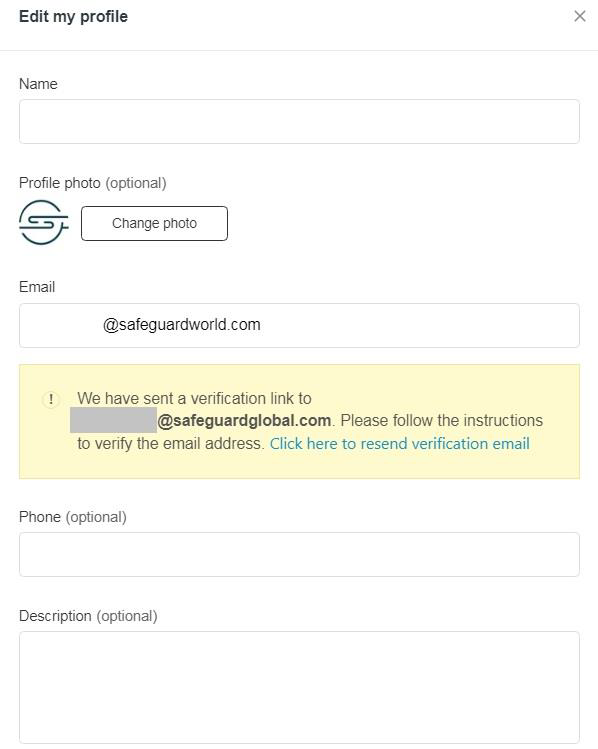Although not required, you have the ability to update your profile within the Zendesk application, if desired.
Process Steps
1.In the top right of the page, click the drop-down arrow next to your name and then select My profile.
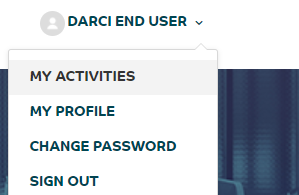
2.Click Edit Profile in the middle of the page.
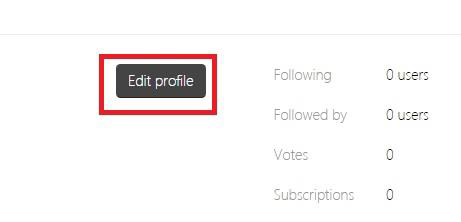
3.You can edit your name in how it appears, update with a photo, and update your email address. In addition, you can have the verification email resent to you if it’s needed; plus you can add a phone number and a description of yourself. When finished, scroll to the bottom of the page and click Submit.